Please backup all data prior to starting a memory clearing.
Sensor settings are not removed, but historical data is.
To unlock the EA800-ip using the default, 0800, unlock code:
- Press the Home button
- Press the F1 button once or twice to bring up the "Enter Password" prompt.
- Press the F3 button once to move the cursor to the second place from the left.
- Press the Down Arrow twice to bring up the 8.
- Press the Enter Key (Left Arrow)
The F1 key on the monitoring screen should now say LOCK.
Once the unit is unlocked. Push the "Menu" button (Right under the house button) then "Data Log"
Side Note
If alarm and sensor log data need to be saved insert a USB drive into the right side jack.
Select "Export All Logs" and follow the prompts.
Be prepared to power cycle the unit as soon as you clear both logs.
To clear logs, select "Clear Alarm Log" and then "Clear Sensor Log" and follow the prompts to OK the operation.
Remove the power from the unit immediately, either by unplugging the wall transformer or pulling the power block from the back of the unit.
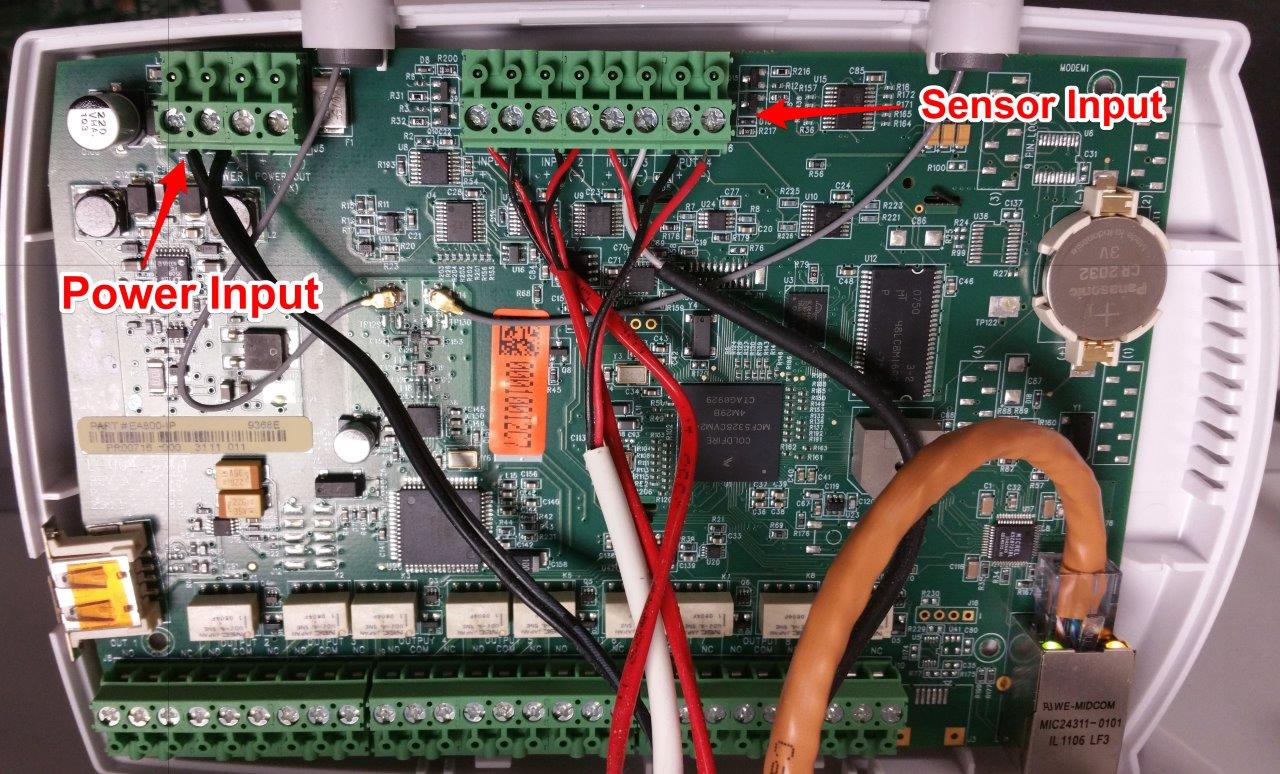
Your plug may be black or green in color. You do NOT need to unscrew the wiring. You should lift the block from the pins. A small tool is recommended to get between the block and the PCB.
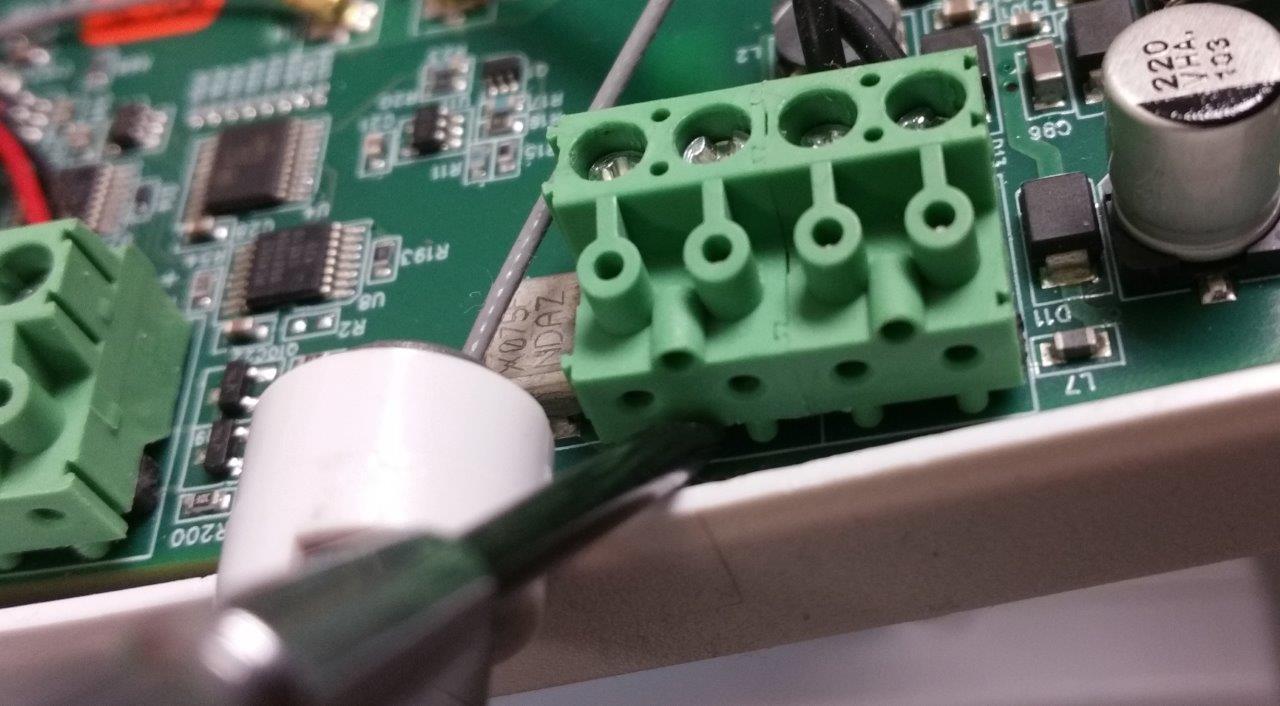
Wait 3 seconds and re-apply the power.
Disabling the cloud may be required if initial log clearing does not resolve the issue. If too much time has passed from clearing the logs and powering the unit, it is recommended to redo the clearing of logs and pull power so that it's done immediately.
Do Not Use Connectors this way

Use Pins to guide placement
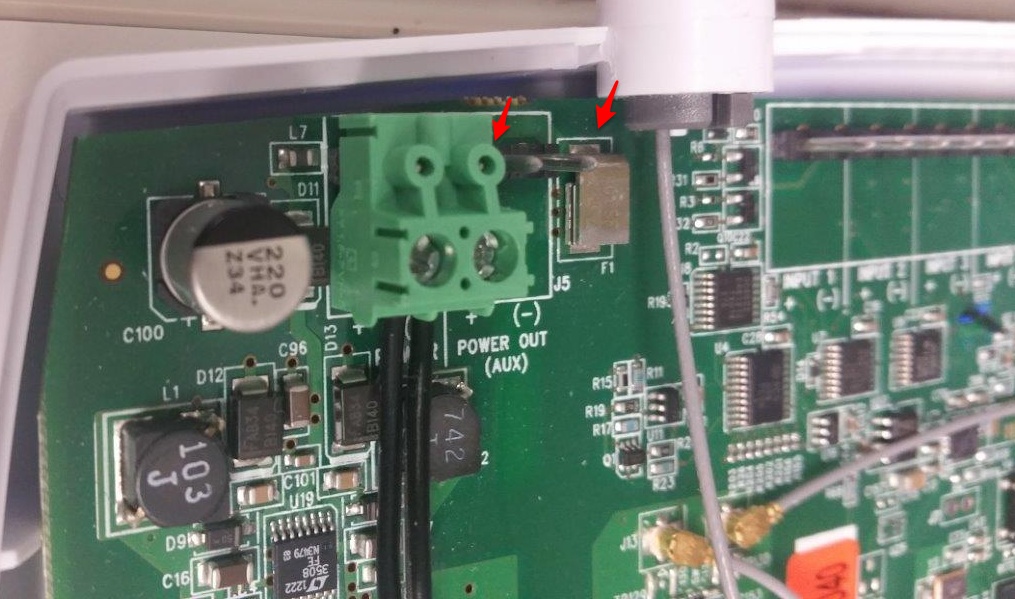
0 Comments